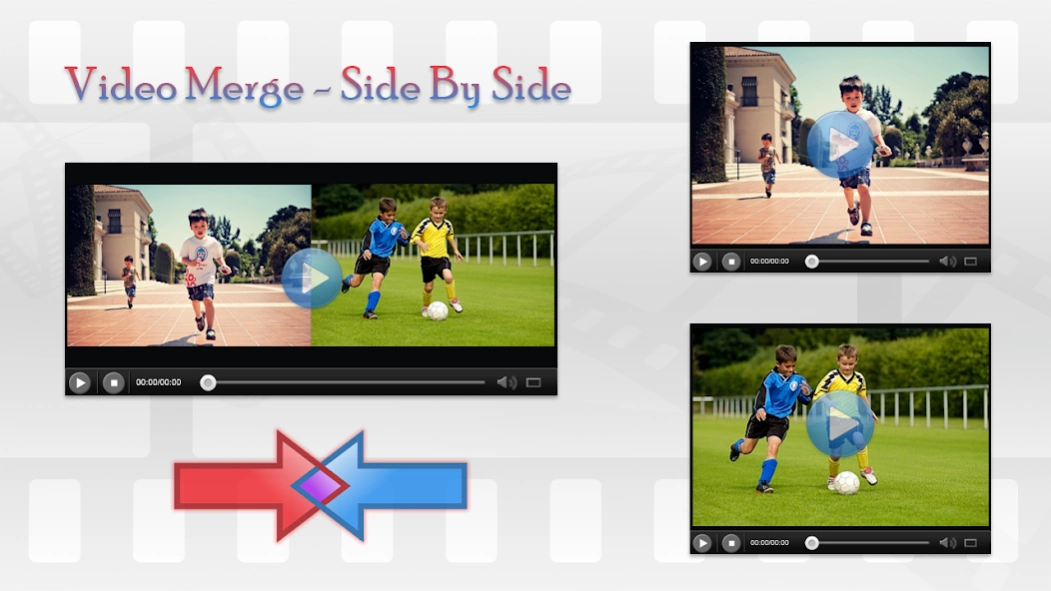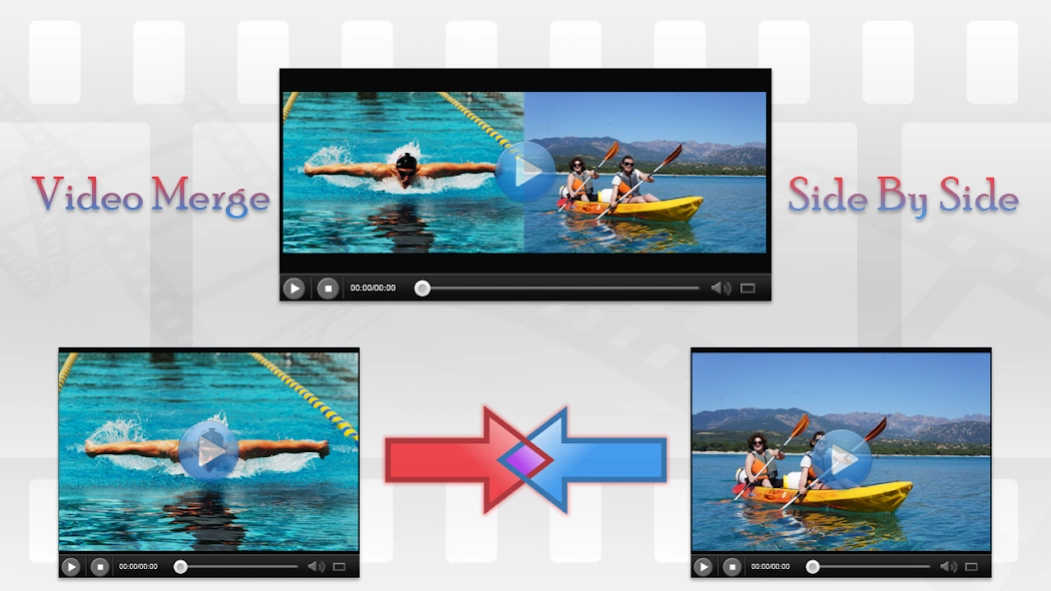Video Merge - Side By Side 2.2
Free Version
Publisher Description
Video Merge - Side By Side - Merge two videos and play them side by side simultaneously.
If you have two different video of an event from different angle and you want to play them simultaneously then this is the app for you.
Video Merge - Side By Side is a unique app which lets you make creative videos. Take two videos and merge them into one video and see them playing side by side.
There are number of app on store for video merge but they only merge video sequentially but this app will lets you create side by side merge video so that you can see them playing simultaneously.
In this app we implemented a unique concept that never been implemented before i.e. merging two videos side by side and we hope that you find it interesting and useful.
Features:
***** Get video from gallery
***** Get another video from gallery
***** Merge two video side by side
***** View all your created videos
***** Share your created videos on any social media
- We use Google Analytics to collect anonymous statistics to help us improve the app.
Please email us If you have any problem or complain or suggestions at irisstudio51515@gmail.com . We will take necessary steps asap.
Merge videos side by side and make them more interesting. Download Now!!!
About Video Merge - Side By Side
Video Merge - Side By Side is a free app for Android published in the Video Tools list of apps, part of Audio & Multimedia.
The company that develops Video Merge - Side By Side is Iris Studios and Services. The latest version released by its developer is 2.2.
To install Video Merge - Side By Side on your Android device, just click the green Continue To App button above to start the installation process. The app is listed on our website since 2023-12-27 and was downloaded 7 times. We have already checked if the download link is safe, however for your own protection we recommend that you scan the downloaded app with your antivirus. Your antivirus may detect the Video Merge - Side By Side as malware as malware if the download link to com.irisstudio.videomerge is broken.
How to install Video Merge - Side By Side on your Android device:
- Click on the Continue To App button on our website. This will redirect you to Google Play.
- Once the Video Merge - Side By Side is shown in the Google Play listing of your Android device, you can start its download and installation. Tap on the Install button located below the search bar and to the right of the app icon.
- A pop-up window with the permissions required by Video Merge - Side By Side will be shown. Click on Accept to continue the process.
- Video Merge - Side By Side will be downloaded onto your device, displaying a progress. Once the download completes, the installation will start and you'll get a notification after the installation is finished.